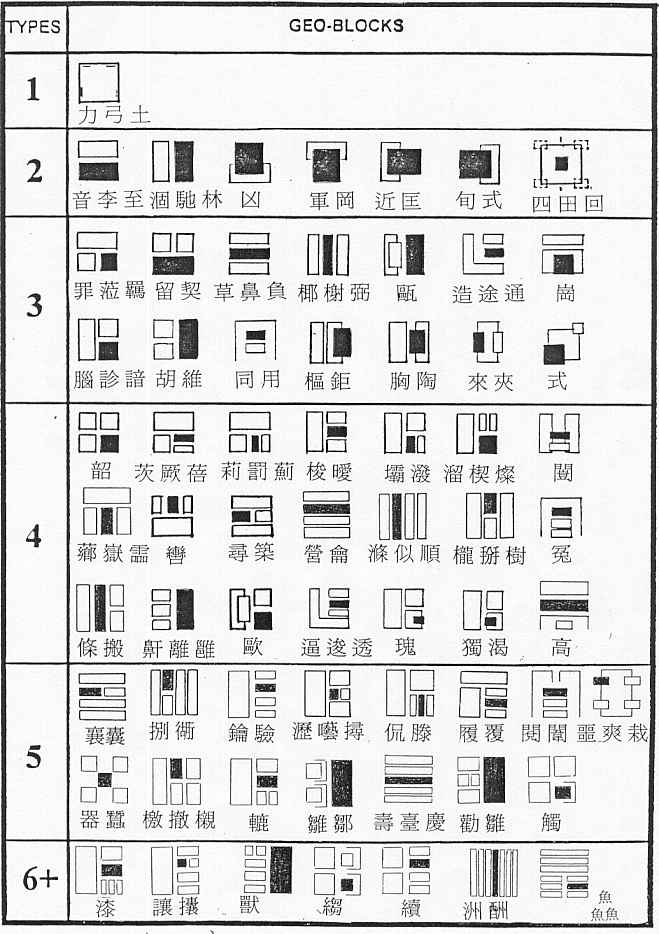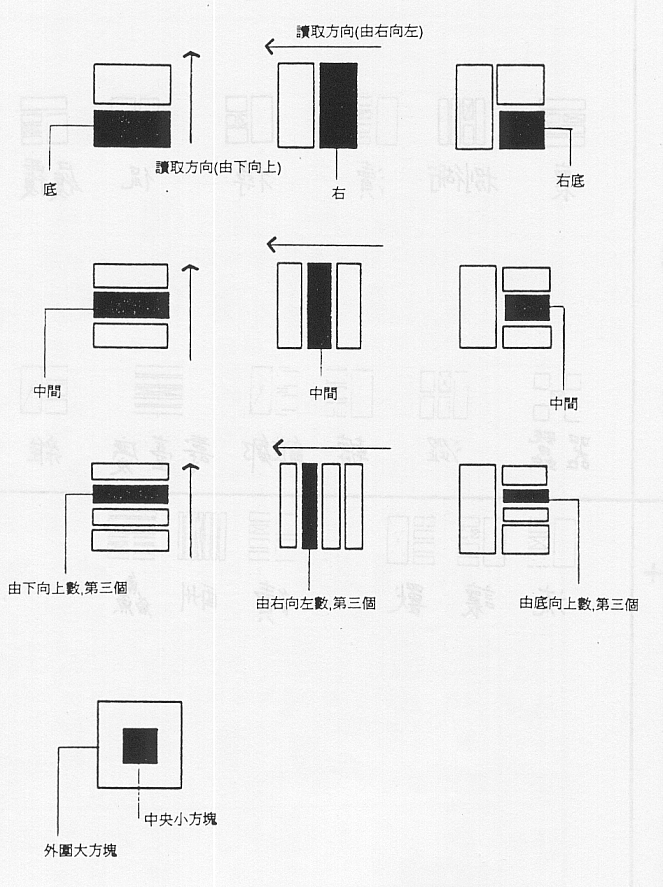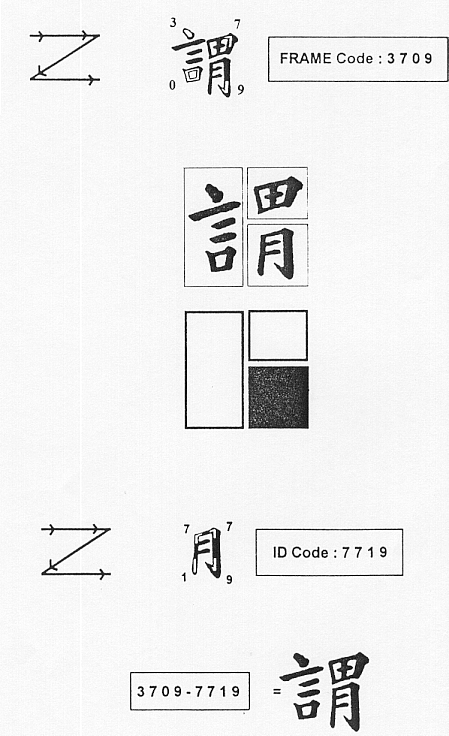GeoStroke Professional Version
CASUAL USERS' 4 easy

Professional GeoStroke
Coding Examples
Chinese character needs NO space-key stroke when using
GeoStroke Professional.
SPACE-KEY SPACE
1. An English WORD requires a space-key space:
# of Letter-key Stroke plus a space-key stroke(s)
2. All other Chinese Input Systems, like English,
require a space-key stroke to bring out a character.
The 4 blue digits are ID code(s)
used to define a
Chinese CHARACTER.
for example, WEI
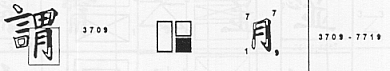
ID code: 7719
(# of keystrokes)
 47457777 ELEPHANT (8+1)
47457777 ELEPHANT (8+1)
 73492799
SUCCESS (7+1), Complete (8+1), Finish
(6+1), .....
73492799
SUCCESS (7+1), Complete (8+1), Finish
(6+1), .....
 82354245
EDUCATION (9+1), Training (8+1), Teaching
(8+1), .....
82354245
EDUCATION (9+1), Training (8+1), Teaching
(8+1), .....
 84473333
PERSON (6+1), Whom (4+1), Someone
(7+1), .....
84473333
PERSON (6+1), Whom (4+1), Someone
(7+1), .....
 34417441
FRESH (5+1), Brand New (8+2), Green
(5+1), .....
34417441
FRESH (5+1), Brand New (8+2), Green
(5+1), .....
 45492749
DIVISION (8+1), Separate (8+1), Branch Out
(9+2),
45492749
DIVISION (8+1), Separate (8+1), Branch Out
(9+2),
Status (6+1), .....
 88128822
LOCATION (8+1), At (2+1), Where (5+1), Sitting
(7+1), .....
88128822
LOCATION (8+1), At (2+1), Where (5+1), Sitting
(7+1), .....
 22221222
SQUARE (6+1), Straight (8+1), Regular
(7+1), Right (5+1), .....
22221222
SQUARE (6+1), Straight (8+1), Regular
(7+1), Right (5+1), .....
 48322839
SPECIAL (7+1), Outstanding (11+1), Unique
(6+1),
48322839
SPECIAL (7+1), Outstanding (11+1), Unique
(6+1),
Uncommon (8+1), .....

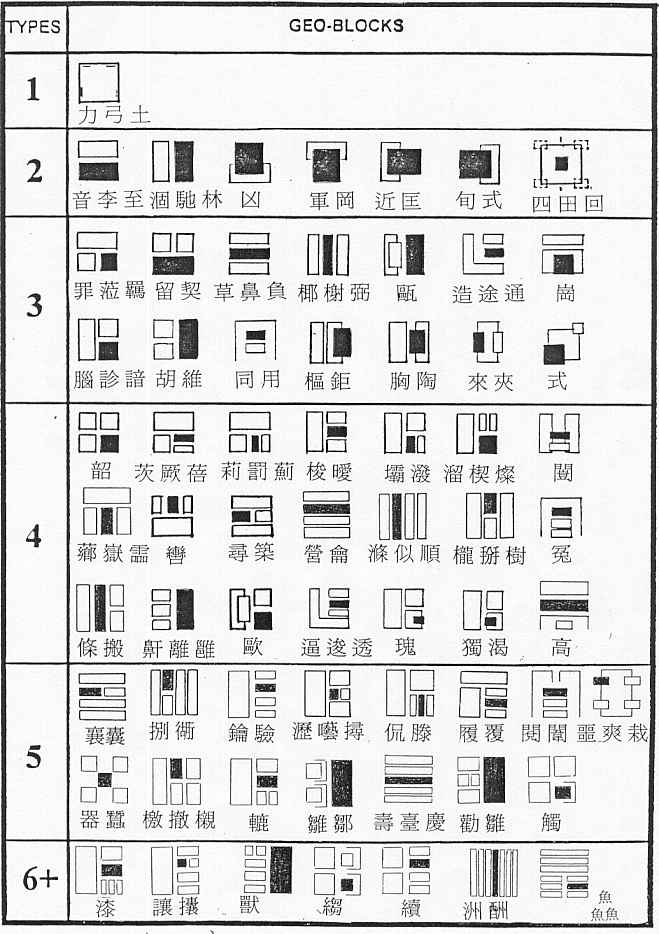
A Simple Way to
Find Out the ID-block
PRIORITY: Right, Lower, or Central Portion.
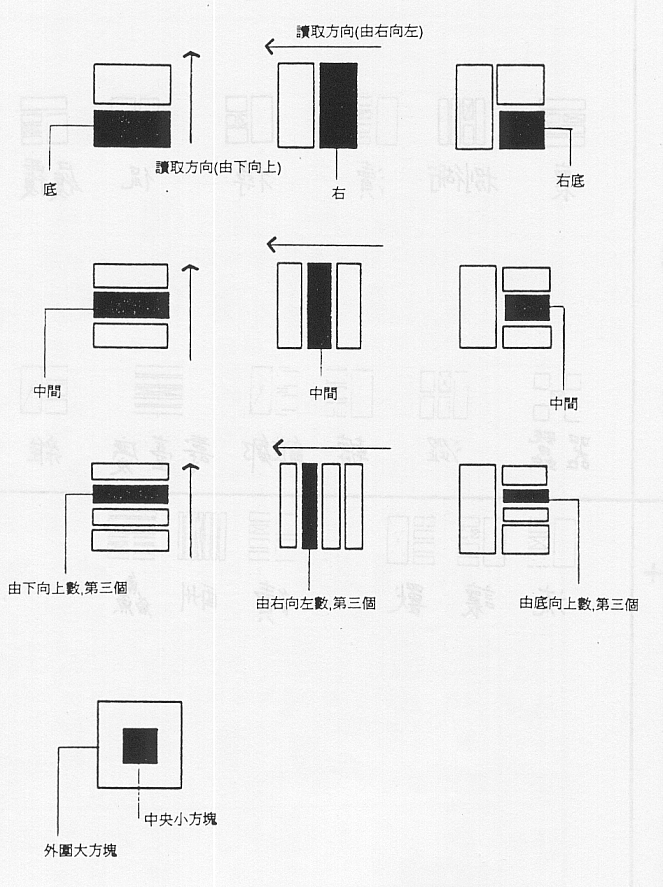
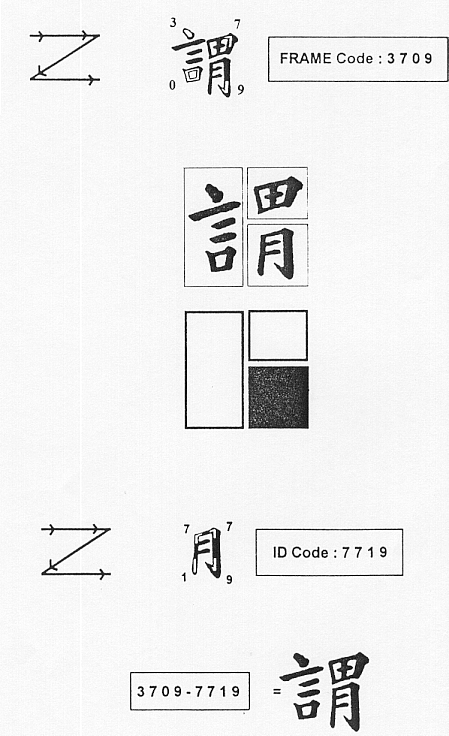
FRAME - to locate the character roughly (4-Digit Code - for casual use)
ID - to locate the character exactly
(8-Digit Code - for professional use)
Zz

SAMPLE 1
FRAME code
ID code

SAMPLE 2
FRAME code
ID code
Once entered the last "DIGIT" of ID code,
the CHARACTER will shown on
screen immediately.
(Clicking on 1 or 9 of ID code will show the intended Chinese character.)
One code one character,
no picking is necessary.
Professionals can type
CHINESE blindly
at a lightning speed with one hand,
5 fingers or just a single one.
It can be
at the same speed as typing English,
or even much faster,
as Chinese Language is
more concise & expressive.
Chinese
Digital Research
WowOh.com



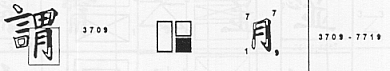
 47457777 ELEPHANT (8+1)
47457777 ELEPHANT (8+1) 73492799
SUCCESS (7+1), Complete (8+1), Finish
(6+1), .....
73492799
SUCCESS (7+1), Complete (8+1), Finish
(6+1), ..... 82354245
EDUCATION (9+1), Training (8+1), Teaching
(8+1), .....
82354245
EDUCATION (9+1), Training (8+1), Teaching
(8+1), ..... 84473333
PERSON (6+1), Whom (4+1), Someone
(7+1), .....
84473333
PERSON (6+1), Whom (4+1), Someone
(7+1), ..... 34417441
FRESH (5+1), Brand New (8+2), Green
(5+1), .....
34417441
FRESH (5+1), Brand New (8+2), Green
(5+1), ..... 45492749
DIVISION (8+1), Separate (8+1), Branch Out
(9+2),
45492749
DIVISION (8+1), Separate (8+1), Branch Out
(9+2), 88128822
LOCATION (8+1), At (2+1), Where (5+1), Sitting
(7+1), .....
88128822
LOCATION (8+1), At (2+1), Where (5+1), Sitting
(7+1), ..... 22221222
SQUARE (6+1), Straight (8+1), Regular
(7+1), Right (5+1), .....
22221222
SQUARE (6+1), Straight (8+1), Regular
(7+1), Right (5+1), ..... 48322839
SPECIAL (7+1), Outstanding (11+1), Unique
(6+1),
48322839
SPECIAL (7+1), Outstanding (11+1), Unique
(6+1),